








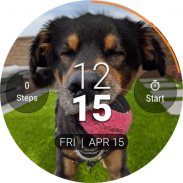









Description de PhotoWear Photo Watch Face
Want to easily show off your best photos? With PhotoWear™, you can easily display any of your favorite nine photos right from your Android Wear watch!
SELECT 9 of your favorite photos from your phone's gallery
TOGGLE between photos right from your watch face
☆☆☆ COMPATIBILITY ☆☆☆
PhotoWear is compatible with Android Wear OS watches and select Samsung watches, including the Gear S3, Sport, and Galaxy.
*Note: PhotoWear for Samsung does NOT support Complications at this time, and there may be other features that work on Wear OS but not on Samsung/Tizen. We are working diligently to remedy this.
Have an iPhone paired with a Wear OS watch? It's not currently supported, but if you would like us to work on it, please indicate your interest by signing up here:
https://mailchi.mp/squeaky.dog/signup
PhotoWear provides *limited* support for the older generation of smartwatches running the legacy Android Wear OS 1.X, including the original Asus ZenWatch, LGE G Watch, Samsung Gear Live, Sony SmartWatch 3, and the Moto 360. If you have trouble installing PhotoWear on one of these legacy devices, you might try resetting your watch to factory state and then installing PhotoWear again.
☆☆☆ Highlighted Features ☆☆☆
- Crop your photos and apply photo filters
- Change options like text font, battery indicator, and time position
- Interactive watch face lets you select album view or tap to display any of 9 photos full screen
- New beautiful analog watch face displays time in a unique circular style
☆☆☆ Staying in Touch ☆☆☆
Note: Sparkistic LLC is in the process of re-branding as Squeaky Dog Studios. Read about it on our website: http://squeaky.dog/#about
Sign up for our newsletter or app release notifications!
https://mailchi.mp/squeaky.dog/signup
Join us on Social!
facebook.com/photowearapp
Instagram: @photowearapp
youtube.com/c/sparkistic
Twitter: @codelikeadog
Use of this app constitutes agreement with Sparkistic, LLC's END-USER LICENSE AGREEMENT.
http://sparkistic.com/eula
Vous voulez montrer facilement vos meilleures photos? Avec PhotoWear ™, vous pouvez facilement afficher l'une de vos neuf photos préférées directement depuis votre montre Android Wear!
SÉLECTIONNEZ 9 de vos photos préférées dans la galerie de votre téléphone
CHANGER entre les photos directement depuis le cadran de votre montre
☆☆☆ COMPATIBILITÉ ☆☆☆
PhotoWear est compatible avec les montres Android Wear OS et certaines montres Samsung, notamment les Gear S3, Sport et Galaxy.
* Remarque: PhotoWear pour Samsung ne prend PAS en charge les complications pour le moment, et d'autres fonctionnalités peuvent fonctionner sur Wear OS mais pas sur Samsung / Tizen. Nous travaillons avec diligence pour y remédier.
Vous avez un iPhone associé à une montre Wear OS? Il n'est pas actuellement pris en charge, mais si vous souhaitez que nous y travaillions, veuillez indiquer votre intérêt en vous inscrivant ici:
https://mailchi.mp/squeaky.dog/signup
PhotoWear fournit une prise en charge * limitée * de l'ancienne génération de montres connectées exécutant l'ancien Android Wear OS 1.X, y compris les Asus ZenWatch, LGE G Watch, Samsung Gear Live, Sony SmartWatch 3 et Moto 360. Si vous rencontrez des problèmes d'installation PhotoWear sur l'un de ces appareils hérités, vous pouvez essayer de réinitialiser votre montre à l'état d'usine, puis de réinstaller PhotoWear.
☆☆☆ Fonctionnalités mises en avant ☆☆☆
- Recadrez vos photos et appliquez des filtres photo
- Modifiez les options comme la police du texte, l'indicateur de batterie et la position de l'heure
- Le cadran de montre interactif vous permet de sélectionner la vue de l'album ou d'appuyer pour afficher l'une des 9 photos en plein écran
- Le nouveau beau cadran de la montre analogique affiche l'heure dans un style circulaire unique
☆☆☆ Rester en contact ☆☆☆
Remarque: Sparkistic LLC est en train de renommer Squeaky Dog Studios. Lisez à ce sujet sur notre site Web: http://squeaky.dog/#about
Inscrivez-vous à notre newsletter ou à nos notifications de sortie d'application!
https://mailchi.mp/squeaky.dog/signup
Rejoignez-nous sur Social!
facebook.com/photowearapp
Instagram: @photowearapp
youtube.com/c/sparkistic
Twitter: @codelikeadog
L'utilisation de cette application constitue un accord avec le CONTRAT DE LICENCE D'UTILISATEUR FINAL de Sparkistic, LLC.
http://sparkistic.com/eula











